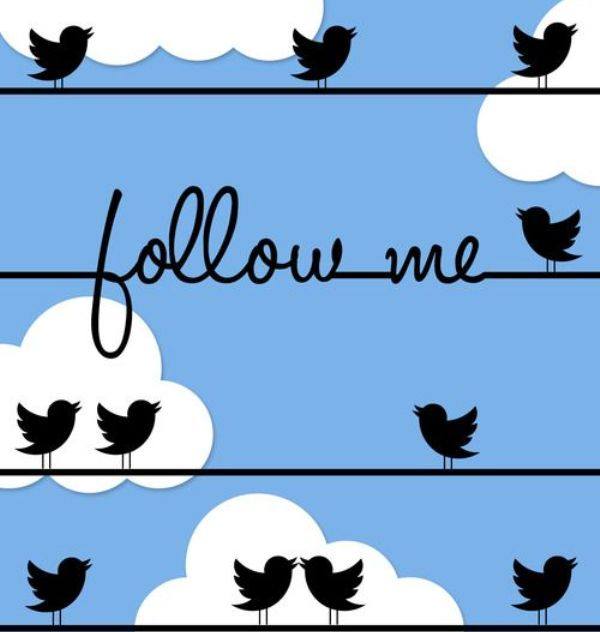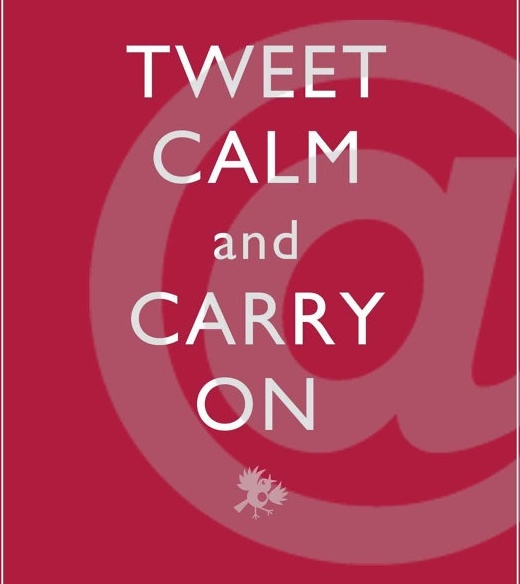Social Media Self Audit

When starting with a social media management client I do an audit of their accounts. You can perform a self audit by asking yourself these questions:
- How do you feel about engaging on social media?
- What social media platform do you think your audience is on?
- How much time do you spend creating posts for social media?
- Do you feel you should increase or decrease the time you spent creating social media posts?
- If you increase time spent creating social media, where will this time come from?
- What platforms/networks are you on and how many times per day do you post?
- What do you think the ideal number of posts per day should be?
- What are your most responsive type of posts?
- text only, photos with commentary, video, live, stories, memes, posts with humor, new blog content, product links?
- Do you know your competitors? If so, make a list and compare your social media presence to theirs.
- What hashtags is your ideal customer using in their posts?
- What type of content do you think your customer would respond to?
- video, live, photo posts, etc.
- What do you need to do to start creating more of what your customer is responding to?
I’m happy to discuss your results with a 30 minute strategy session. Calendar link: https://calendar.app.google/6wz1CPf7i9a3xedS9